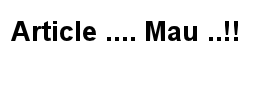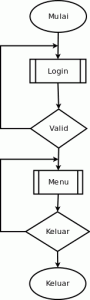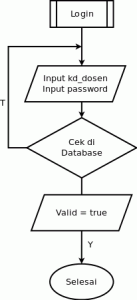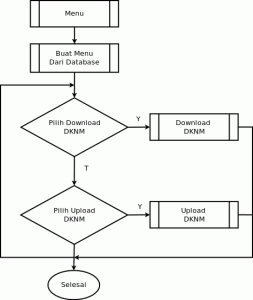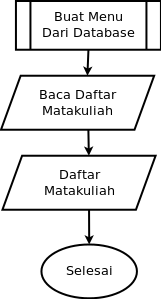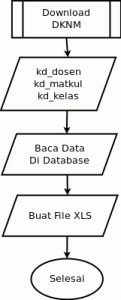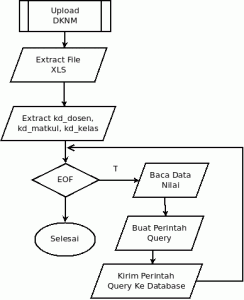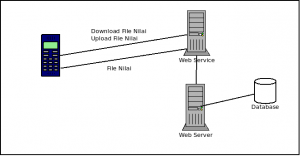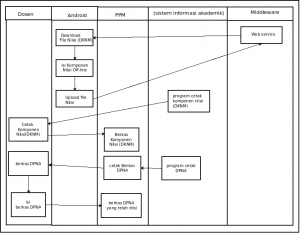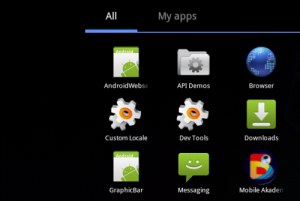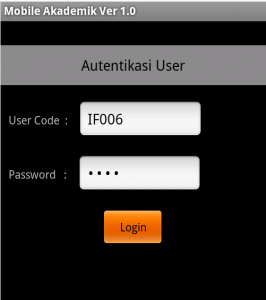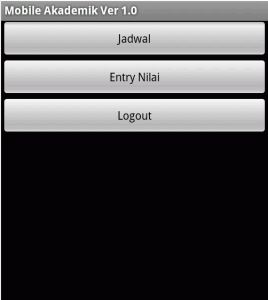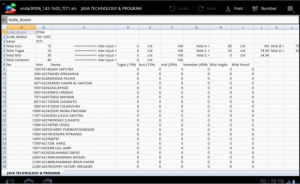Mobile Application for Student Assessment with Android
Afriyudi1, M. Akbar2
ABSTRAKS
Bina Darma University as university-based Information Technology has stepped forward in the vision and mission. One of example is the implementation of Information Technology in the academic process, such as the Academic Information Systems, and E-learning. This system would assist lecturers in teaching and learning activities such as knowing the schedule of teaching, preparing teaching materials and conducting the online grading. This applications will be built is an alternative application that allows lecture to assess student work offline by using the android platform. Previous research has been done by creating a desktop-based desktop applications with converting excel data format that is used to input grade student and then the data will be sent to the academic information system. In the process of development will be an android-based application that allowss implification of the previous application. Applications that will be designed for the lecturer can make an offline assessment to students, a feature that was added to the android app is student attendance records. The methods to be used in the development of this system is the system life cycle. The expected result is the mobile-based application with android platform that can facilitate the entry process of student grade and convert them to academic information system.
Key words : Student grade application, mobile based, Android Platform
1. PRELIMINARY
1.1 Background
Bina Darma University vision is to become the international standards University
based on Information Technology. Therefore, University Bina Darma should improve
themselves in line with this vision. Some steps have been taken to implement this vision,
such as in collaboration with NIIT India, interms of the opening of an international study
program and sends lecturers to obtain international certification. Implementation of
information systems based Academic Information Technology is one of the another step to
support that vision. This Information systems will be developed with a web-based
technology that allows users to interact with the system of academic information through
the Internet or Intranet. This system would assist lecturers in teaching and learning
activities, web-based systems can be provided that can be accessed anywhere with internet
connection.
Previous research has been done to solve this problem by making data conversion
applications, from excel data format to academic information system format. Applications
that have been built very helpful, but there are few weaknesses in terms of usage of this
application because its use is limited. Another reason is the application can not be used in
all places. Therefore, the application will be developed using the mobile version by using
android based mobile applications.
1.2 Problem Statement
How to build Android-based mobile applications that can facilitate the entry
process component grades.
1.3 Research Limitation
This research only discusses the following matters:
a. Build applications that are mobile-based to download and upload component student
grades.
b. Mobile application with java on android platform and application server with php
language, database accessed through a web service with SOAP technology.
1.4 Objectives
This research aims to build mobile-based applications that are able to transfer
student grade from the server to android-based application or from android-based
application to server.
2. LITERATURE REVIEW
2.1 Software
According to Pressman (2010, p.4) software are: 1) instruction (computer program)
which when executed can perform certain functions, 2) data structure that can make a
program manipulates information, 3) documents describing the operationand use of the
program.
2.2 Android
In July 2005, Google acquired Android,Inc., acompany specialized in leading edge
technology industries based in Palo Alto, California, United States. At the time of
acquisition of Android, Inc.is developing a device for mobile phones. This is the first step
Google to enter the mobile phone market. Previously Google first joined the Open Handset
Alliance (www.openhandsetalliance.com). Open Handset Alliance is a group of software
developers and hardware consisting of 47 telecommunications companies (such as Texas
Instruments, Broadcom Corporation, Google, HTC, Intel, LG, Marvell Technology Group,
Motorola, Nvidia, Qualcomm, Samsung Electronics, Sprint Nextel, T-Mobil ,ARM
Holdings Plc, Atheros Communications, Asustek Computer Inc., GarminLtd., Softbank,
Sony Ericsson, Toshiba Corp., Vodafone Group Plc and others) which aims to promote
open standards for mobile devices.
Android is the first product of the Open Handset Alliance. Android is an operating
system created specifically for mobile devices running on Linux kernel version 2.6.
Android was developed for the developers to be able to write code in Java language
programs. Android is an operating system that is open source under the Apache license and
is available as open source software since October 21 in year 2008. Therefore, Google
provides special web site for developers to be able to download the Android source,
Software Development Kit (SDK), tutorials, and community that is at the address
http://code.google.com/android.(DiMarzio,2008, p.5-17).
2.3 Web Service
Web Service is a distributed processing across the web, where web access through
HTTP protocol, this protocol accept input data in XML format and provides output data in
the format of eXtensible Markup Language (XML). Web Service has 4 kinds of protocols
that can be used in access web services such as XML, SOAP, Web Services Description
Language (WSDL) and remote procedure call (RPC) (SUN,2004).
SOAP is a method used to access a distributed object by sending XML messages.
SOAP works on low-level communication protocol such as HTTP protocol (Ogbuji,2001).
SOAP technology was introduced by Microsoft in 1998. Furthermore , in April 2000
DevelopMentor, IBM, Lotus and Microsoft introduced a W3C stadard for SOAP version
1.1. (Gabhart and Gordon, 2002)
3. RESEARCH METHODOLOGY
3.1 Research
The research will be conducted at the University of Bina Darma Palembang, Jalan
Ahmad Yani No. 12 Palembang.
3.2 Methods of Data Collection
To complete the research, the necessary data and information required in this study
such as
a. Observation: a data collection technique is performed by conducting direct observations
on the object. In this research the object is pengajaran devision in UBD.
b. Interview: is a technique of collecting data by conducting interviews with relevant
parties, the authorities provide information and data needed, and
c. The study of literature: in completing the writing of this research, the authors conducted
a study literature for literature research.
3.3 System Development Phase
According Sutedjo (2002) method or system development life cycle is often called
the system (System Development Life Cycle) are:
a. Planning Phase. This phase is an early step in the development phase of the system,
b. Phase of Analysis. At this phase, the team will analyse the problem by preparing a
feasibility study,
c. Phase Design System. This activity determines the operation steps in the process of
determining the data processing procedures to support the system,
d. Implementation Phase. This activity is to implement a design that has been prepared
using a computer language that is based on two things, first, the ability of programming
language to deal with and implement the processes that are designed,
e. Evaluation Phase. At this stage, perform system testing.
f. Reporting Phase. At this stage is to report research results from the planning stage to
the evaluation stage.
3.4 Analysis
At this stage is to analyze the problem by preparing a feasibility study include:
a. Technical feasibility is by analysing the availability of hardware, software, and
organizations to implement the necessary processes. UBD is a university that was built
from a high school-based computer and the users for this application are all lecturers
who teach in UBD. UBD is technically feasible to apply this system.
b. Returns of non-economically is by analyzing the benefits, uses, potential, and benefits
that can not be measured financially. Given the benefits of this system to be helpful
lecturers jobs and reduce Internet traffic at the time of entry student grades proses.
c. Law and ethics is to analyze whether the system created will operate with the limits of
law and ethics in general. This means that the system is created as an option if a lecturer
wants to do an entry student grade with off-line method, the activities can be done with
this application.
d. Operations is to analyze whether the system created can be implemented. This
application allows to be applied because of UBD have Internet access facilities. Thus
enabling the application server to implement. When we viewed from the client side is a
lecturer, this application is used by some lecturers in UBD has had android -based
handphone or Android-based tablet.
3.5 Desain
At this stage, is to develop the system design. There are two stages in the design
proses of this application, which covers the algorithm design and system design process.
The algorithm is described with a flowchart and the system design process is described by
the process flow diagram.
3.5.1 Flowchart Module
At this stage will explain the process of developing an application with flowchart. It
can generally be described in six flowcharts.
Figure 1 : Main Application Flowchart.
Figure 1 is a flowchart that explains the main application, the first step is the
lecturer must login first, if successful then the lecturer can select the menu.
Figure 2 : Login Flowchart .
Figure 2 is a flowchart for the login process, the first lecturer must enter a user
name and password, then the system to validate the me and password, if not valid then the
lecturer should try to re-validate user name and password, if login is successful then the
lecturer can access the next menu.
Figure 3 : Flowchart Menu.
Figure 3 is a flowchart for application menu. In this flowchart if the login process
is successful, then the lecturer can select the menu to download and upload DKNM.
Figure 4 : List of subjects Flowchart .
Figure 4 is a flowchart to display a list of subjects that by the lecturer. List of
subjects that appear on the ongoing academic calender.
Figure 4 : List of subjects Flowchart .
Figure 4 is a flowchart to display a list of subjects that by the lecturer. List of
subjects that appear on the ongoing academic calender.
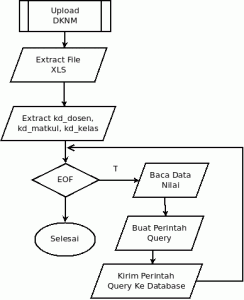
Figure 6 : DKNM upload Flowchart.
Figure 6 illustrates a flowchart for the process of transferring DKNM. The process
is to extract an excel format file to retrieve the parameters, such as kode_dosen,
kode_matkul and kode_kelas, then based on these three parameters, the excel format file
will be sent a query command with these criteria.
3.5.2 Design Proses
At this stage will be explained in general the system process that occurs. The design
process is divided in two parts, first is the process on the client side and the second is the
process on the server side.
On the client side there are two processes that occur, the process on mobile
applications and processes in Office applications. Mobile application is an interface that is
used to retrieve data values in xls, furthermore this application is also used to transfer the
value that has been filled by the lecturer into the data server. Office applications are already
available in the android is an application that can be used for entry student grade according
to the mechanism that has been determined by the academic regulations.
On the server side there are 3 applications involved, web service application,
database applications and application on server. Web service is the interface that serves the
exchange of existing data on the web server to connect to the database.
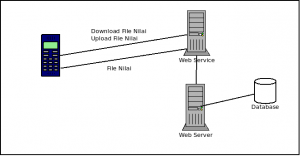
Figure 7 : Main Process
After the process on the system are described in general, the following step will
explain in detail the process flow chart from the system of student grade entry. There are 3
parties involved, such as: lecturers, PPM, and academic information systems. First of all
lecturers need to download the component of student grade (DKNM) from the academic
information systems in the xls file format, furthermore, the student grade component is used
as guidance to fill the student grade values.
At the end of the semester, PPM will provide a DPNA file to the lecturer, these files
are used as physical evidence that the student has done the final exam. After completed the
semester exams lecture will complete the assessment component (DKNM). Then the
component value (student grade) is uploaded into the system of academic information.
Moreover, lecturer will print the component value (Student grade) from the
academic information system. A hard copy from the the assessment component from the
academic information system used to fill DPNA. Finally, both documents are handed over to the PPM as proof that the lecturer had completed entering values (student grade) into the system.
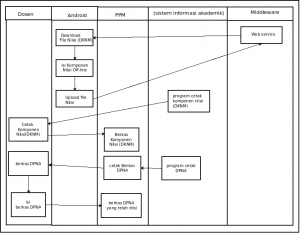
Figure 8 : The process of system being developed.
4. RESULT AND DISCUSSION
4.1 Result
The results from this research are two applications, the first is the application on the
client side and the second is the application on the server side. The application on the client
side has the task to download the the DKNM file with xls file format and also to upload a
DNKM file that has been filled. On the client side will produce a file SIAAndroid.apk This
file is created by java programming language and compiled for android. On the server side
will produce a web service, web service is created with the programming language php, the
file is fileRequest.php and fileTransfer.php.
4.2 Discussion
At this stage will be described several stages in applying programs that have been
made. These stages are.
a. Download and Upload DKNM file
Figure 9 : Academic Mobile-Application
Then the user login form will appear as below.
Figure 10 : Login form
Enter the lecturer username, for example, IF006, and then enter the password. If a
username and password is correct, then it will go to the main menu .
Figure 11: Main Menu
Select Menu “Entry Nilai”, and then will appear a list of courses/subjects.
Figure 12. Subjects List Menu
To download the DKNM file, click on the download button, and then the
application will create a file with xls extension. Once the DKNM file has been filled , then
to transfer the data value, click the upload button. Meanwhile, to display the file click open
xls file
b. Filing the DKNM file.
After files have been downloaded, the next step is to fill the DKNM file. Press the
Open File button to perform the entry value.
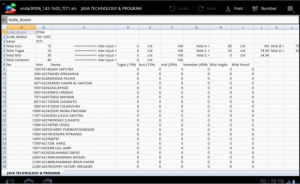
Figure 13.Filing Student grade
5. CONCLUSION
This application provides the facility to download and upload DKNM file, this
application is another alternative for lecturers to entry student grade of off-line method.
This application is an alternative application means the possibility of lecturer using other
applications based desktop. Based on this desktop user group, then the assessment of
student files that are used in android application can also be used for debtor applications.
The existing file of student assessment in desktop applications can also be used in android
application.
REFERENCE LIST
DiMarzio, J.F. (2008). Android A Programmer’s Guide. The Mc Graw Hill Companies
Gabhart, Kyle. dan Gordon, Jason.,(2002), Wireless Web Service With J2ME Part II, WSJ Vol 02
Issue 02 – pg.48.
Ogbuji,Uche., (2001), XML messaging with SOAP, IBM DeveloperWork.
Pressman, Roger S., 2010, Software Engineering A Practitioner’s Approach Seven Edition, The Mc
Graw Hill Companies
Sutedjo. 2002. Perencanaan & Pembangunan Sistem Informasi. Andi Offset. Yogyakarta.
SUN, 2004, Java 2 Platform, Micro Edition (J2ME) web Service, SUN A Technical White Paper