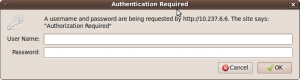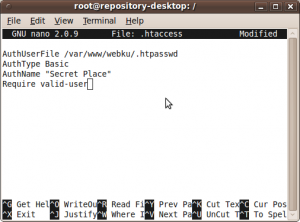KAGET mungkin hanya ini kata yang tepat untuk mengekspresikan diri saat melihat hasil install paket dhcp3-server pada Ubuntu server 10.04 LTS
![]() setelah melakukan instal modul dhcp server, kemudian service dijalankan, muncul pesan fail seperti dibawah ini :
setelah melakukan instal modul dhcp server, kemudian service dijalankan, muncul pesan fail seperti dibawah ini :
root@surya:/# apt-get install dhcp3-server
Reading package lists… Done
Building dependency tree
Reading state information… Done
Suggested packages:
dhcp3-server-ldap
The following NEW packages will be installed:
dhcp3-server
0 upgraded, 1 newly installed, 0 to remove and 0 not upgraded.
Need to get 377kB of archives.
After this operation, 885kB of additional disk space will be used.
Get:1 http://id.archive.ubuntu.com/ubuntu/ lucid/main dhcp3-server 3.1.3-2ubuntu3 [377kB]
Fetched 377kB in 12s (29.3kB/s)
Preconfiguring packages …
Selecting previously deselected package dhcp3-server.
(Reading database … 52769 files and directories currently installed.)
Unpacking dhcp3-server (from …/dhcp3-server_3.1.3-2ubuntu3_i386.deb) …
Processing triggers for man-db …
Processing triggers for ureadahead …
ureadahead will be reprofiled on next reboot
Setting up dhcp3-server (3.1.3-2ubuntu3) …
Generating /etc/default/dhcp3-server…
* Starting DHCP server dhcpd3
* check syslog for diagnostics. [fail]
invoke-rc.d: initscript dhcp3-server, action “start” failed.
tapi setelah berselancar di google mendapat pencerahan, bahwansannya dhcpd.conf belum di konfigurasi ![]()
sekarang mari kita konfigurasi dhcpd.conf
masuk ke terminal
root@surya:~# nano /etc/dhcp3/dhcpd.conf
ubah menjadi seperti dibawah ini:
GNU nano 2.2.2 File: /etc/dhcp3/dhcpd.conf
ddns-update-style none;
option domain-name-servers 10.237.4.3, 10.237.2.2;
default-lease-time 86400;
max-lease-time 604800;
authoritative;
subnet 192.168.1.0 netmask 255.255.255.0 {
range 192.168.1.100 192.168.1.200;
option subnet-mask 255.255.255.0;
option broadcast-address 192.168.1.255;
option routers 192.168.1.1;
}
kemudian simpan ![]()
lanjutkan dengan mengedit file pada :
root@surya:~# nano /etc/default/dhcp3-server
INTERFACES=”eth0″
kemudian simpan ![]()
tentukan interface yang akan digunakan untuk mendistribusikan dhcp server
dan jalankan service dhcp server
root@surya:~# /etc/init.d/dhcp3-server start
* Starting DHCP server dhcpd3 [ OK ]