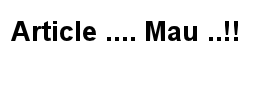You are viewing the tag: reset
How to reset Samsung Galaxy Tab ?
Steps for hard reset :
1. With the device off, press and hold Volume Up and Power.
2. Release the Power button when you see the Samsung logo ( about 3 seconds), but continue to hold Volume Up until the recovery screen appears.
3. Use the Volume buttons to navigate the menu and select wipe data / factory reset. Press Power to continue or Home key button depend on your device model. The Galaxy Tab should then go through the hard reset process ( formatting user data).
4. When formatting completed, navigate to select Reboot system and press Power.
The Samsung Galaxy Tab is new again.